How to block twitter retweet?
 For those of you who using twitter, have you bothered with "retweet" that exist in your timeline? if you feel annoyed, you can perform block the "retweet" with an existing application in TweetDeck. TweetDeck is a twitter client application that can be used on PC and on my Iphone. TweetDeck application have a Global Filter feature. If you do not already have it, you can simply try it by downloading the application here. By using a global filter, you can perform a block of words, or username.
For those of you who using twitter, have you bothered with "retweet" that exist in your timeline? if you feel annoyed, you can perform block the "retweet" with an existing application in TweetDeck. TweetDeck is a twitter client application that can be used on PC and on my Iphone. TweetDeck application have a Global Filter feature. If you do not already have it, you can simply try it by downloading the application here. By using a global filter, you can perform a block of words, or username. Here's how to do these blocks,
1. If TweetDeck already installed on your computer, open TweetDeck application, and select the setting.
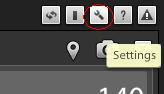
2. Select the Global filters.
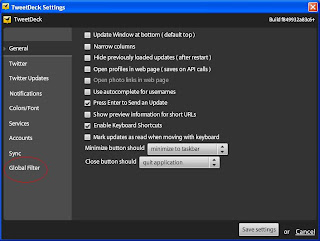
3. Then in the "Containing Words", you type "RT"
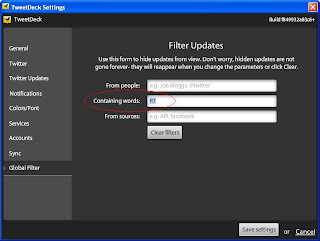
4. Finally, click "Save settings".
Once you do that, on your timeline, words containing "RT" will be automatically blocked. You can also make a block against the username or any other words.








3 komentar:
thnks infonya sob..bermanfaat banget bagi saya khususnya..keep posting sob..sukses selalu yah happy blogging sob..kalau berkenan kita tukeran link sob yah..kalau mau komment di blogku yah sob..thnks sebelumnya sob
sama-sama sob., :D
Nice article, i always using twitter right now to promote my own business. Anyway if you like to playing games such as, world of warcraft, i have some good tools to leveling guide . contact me at rusharagorn@yahoo.co.uk if you wanna to try it. thx
Post a Comment